Git is a Version Control. Which invented by Linus Torvalds . Git is a software tool that is used to track changes in files. Git is version Control . Below we have show listed most useful command of GIT .
For the Start using of Git . we have to create a account in Github Website .
After that we will learn about how to use of GIT and GITHUB. Click the below
ling and create or login in Github Website
https://github.com/
When You complete the registration of GITHUB . After that you have to install GITBASH in our local machine . Here I want to tell you . You can use GITHUB GUI or GITBASH or else BOTH . As per Convenience . But Here I will use of GITBASH . Here we have listed most useful command of GIT . These command you have to run on GITBASH before start the work and after close the work .
Git Status.
Git add .
Git Commit -m "your message"
Git push origin branch_name
Git pull origin master
First of all, you have to create a repository. You can click this link and create https://github.com/new .
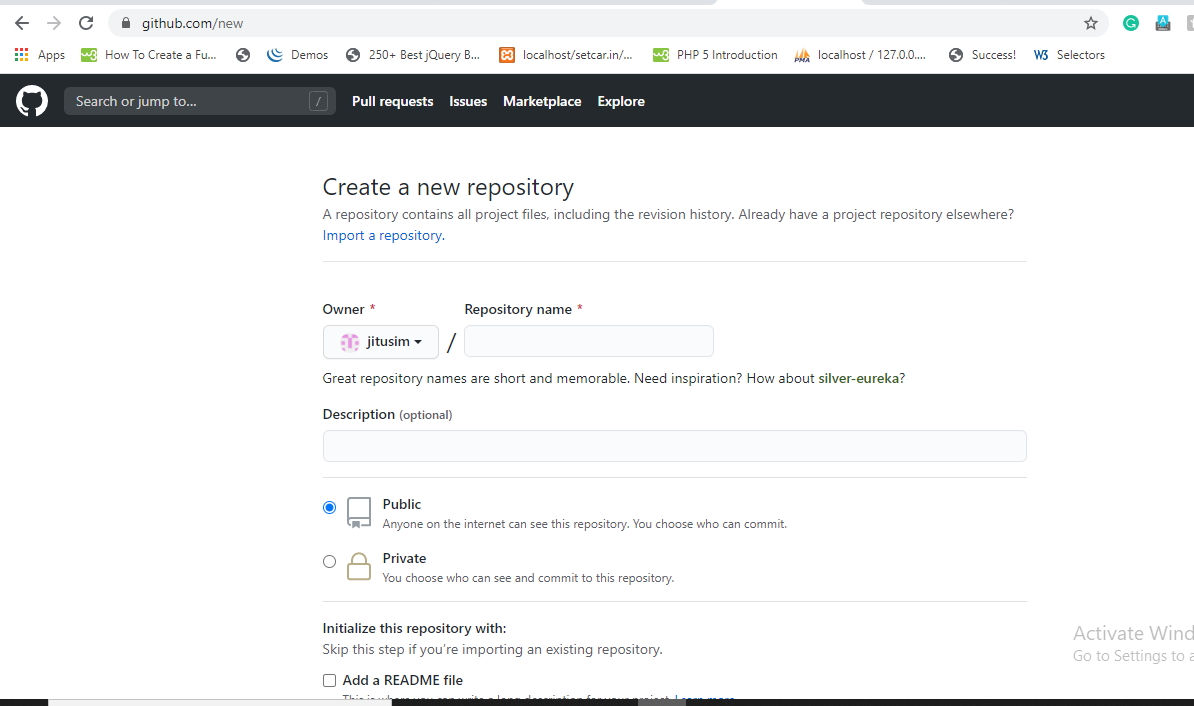
You can give your repository name as you want, mostly developers name of the repository the same as their project name. . you can put your project description . You can define your project accessbily like Public and Private. If you want to anyone can access your project you can define public otherwise define private .